Do You Have Digital Homeschool Clutter?
Let’s find out if you have digital homeschool clutter. It’s a pretty simple test.
- How many free pdfs have you downloaded for your homeschool?
- Blog subscription freebies? Get on my list for more 🙂
- Coloring pages?
- Planners?
- Scavenger Hunts? Printable scavenger hunts are at the end of the blog post or get them from my welcome email (subscribers only).
- Recipes?
- Worksheets?
- Printable Lesson Plans?
- Notebooking Journals?
- Fancy Fun Pages?
- 30 Day Challenges?
- How many have you printed and used?

What’s your score? Balanced or a little over the top?
The good news about digital clutter:
- It’s inexpensive to collect.
- It doesn’t take up physical space in my home.
- I can simply delete it.
- It can be organized and useful.
The bad news about digital clutter:
- It’s hard to find what you want.
- Some of us are hoarders. *raising my hand here*
- Printing it all out would just create more problems.
- All those great resources you downloaded aren’t being used.
Today we are going to focus on the good news. You can organize your digital clutter and use it. No printing required.
Tools I use:
*I’m an apple fan and I’m sharing what works well for me. I’ve heard Xodo recommended for Android.
- Apple Ipad (love the pro)
- Apple Pencil
- App: Goodnotes 6
Optional Tools:
- Apple Pencil Skin
- Ipad Case
You Can Organize Your Pdfs.
- Give them a descriptive name. Rename if necessary.
I haven’t needed to do this in Goodnotes5 because pdfs are searchable.
- Frog instead of a random name like 4569fls
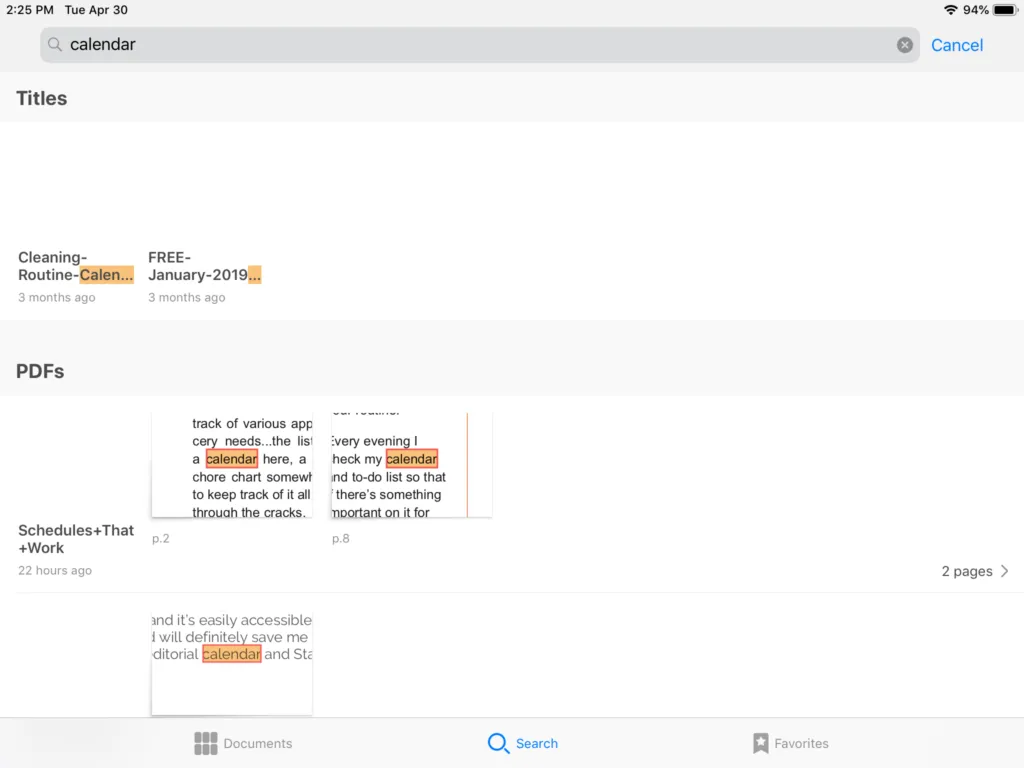
Searchable
- Save them into organized folders. There are many ways to do this.
- I have a folder in my documents for homeschool and then I split them up into categories using Goodnotes5.
- Planners
- Coloring pages
- Science
- Math
- Reading
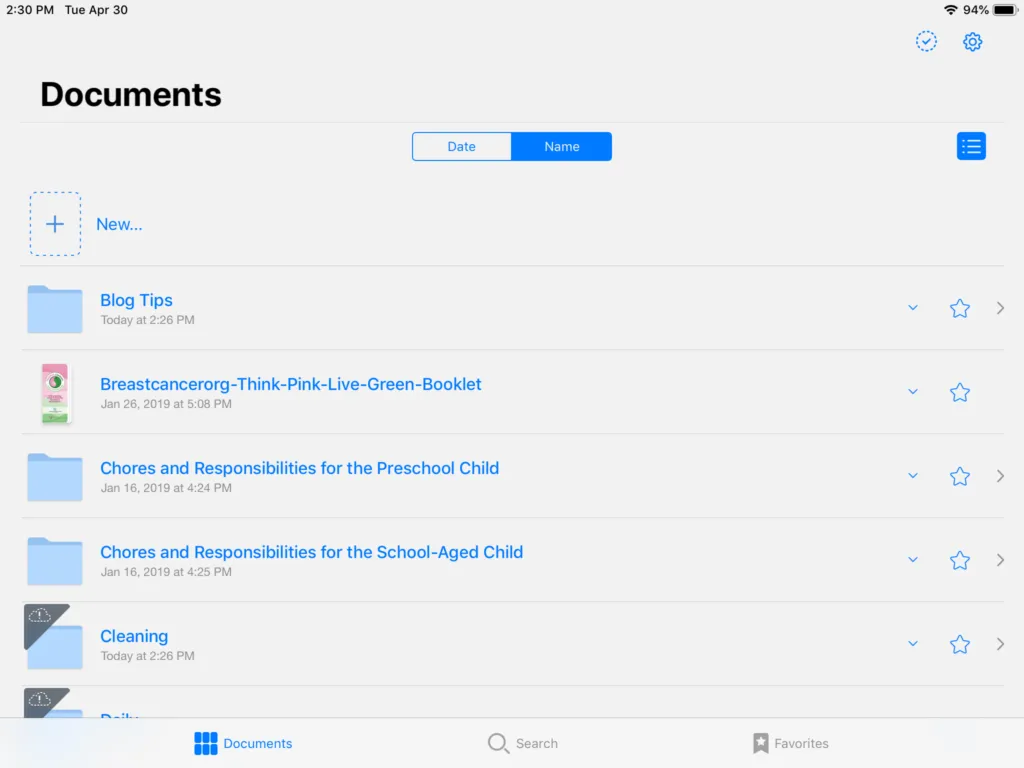
Organized
- If your device is short on storage space, try Google Drive, Dropbox, OneDrive, or icloud. Most offer some space for free and you can purchase additional storage.
How to use your pdfs in Goodnotes5 without printing.
- Open the document in Goodnotes5.
- Read & swipe like usual.
- Choose a pen, highlighter or text box.
- Write or type on the pdf. You can even doodle, color or add pictures. Think of the pictures as stickers.
- Use the eraser or back button as desired. Want to start over? Just clear the page.
- Your notes stay until you remove them.
- Only print if you want a physical copy.
How do you use Goodnotes5 for Homeschooling?
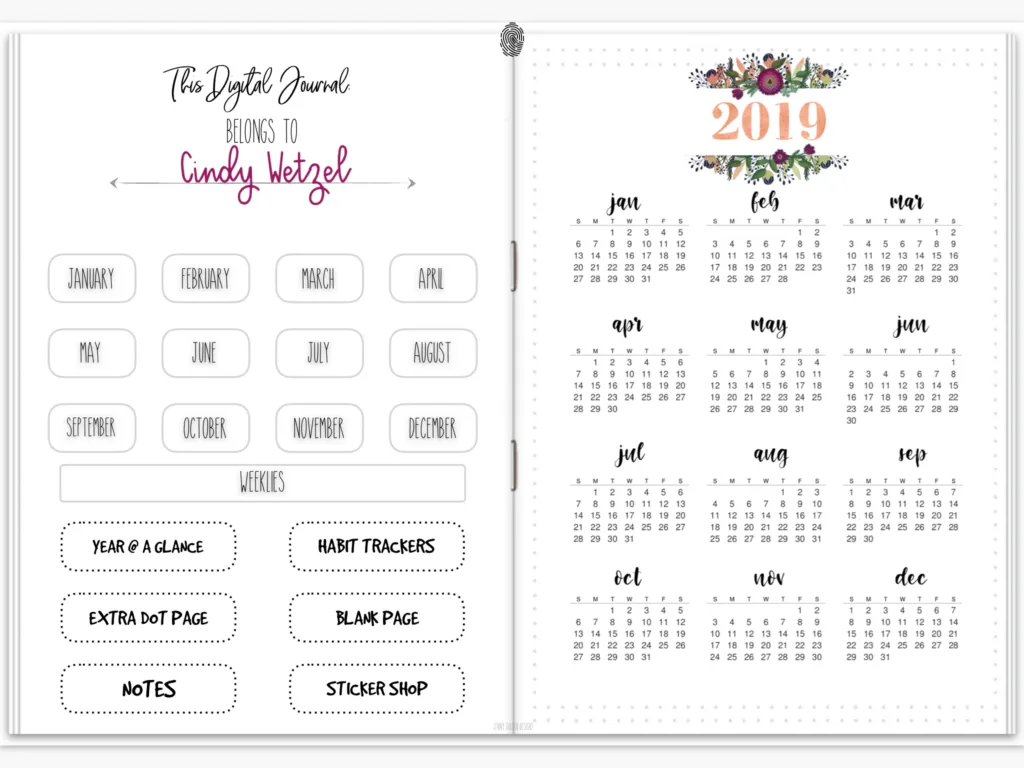
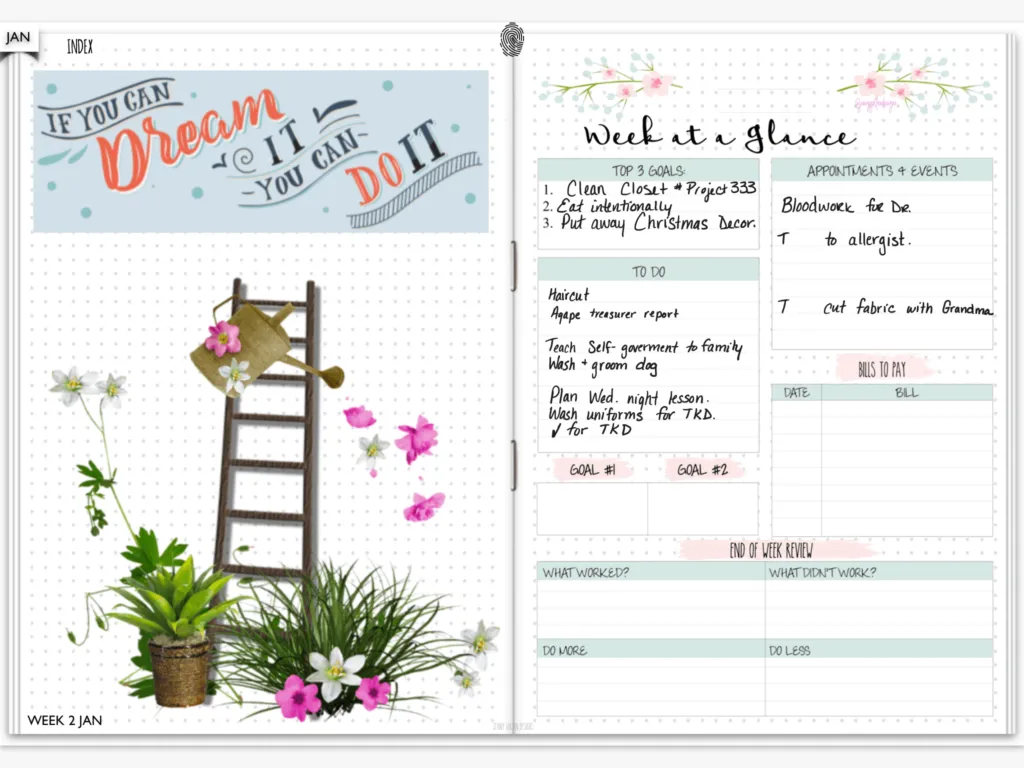
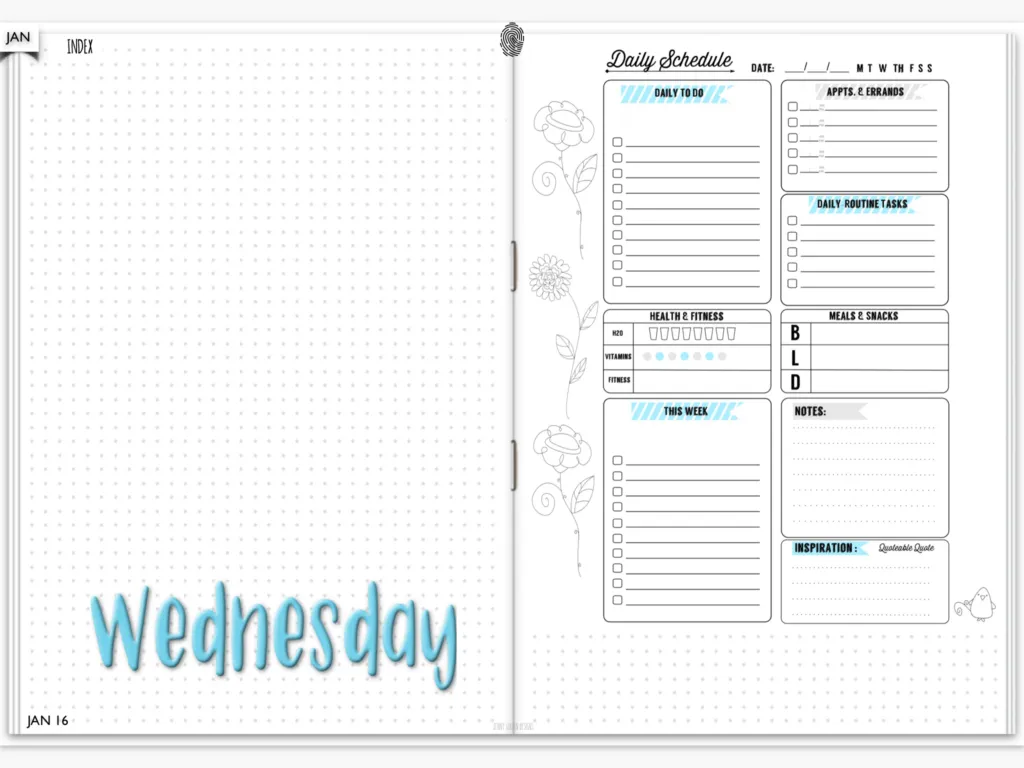

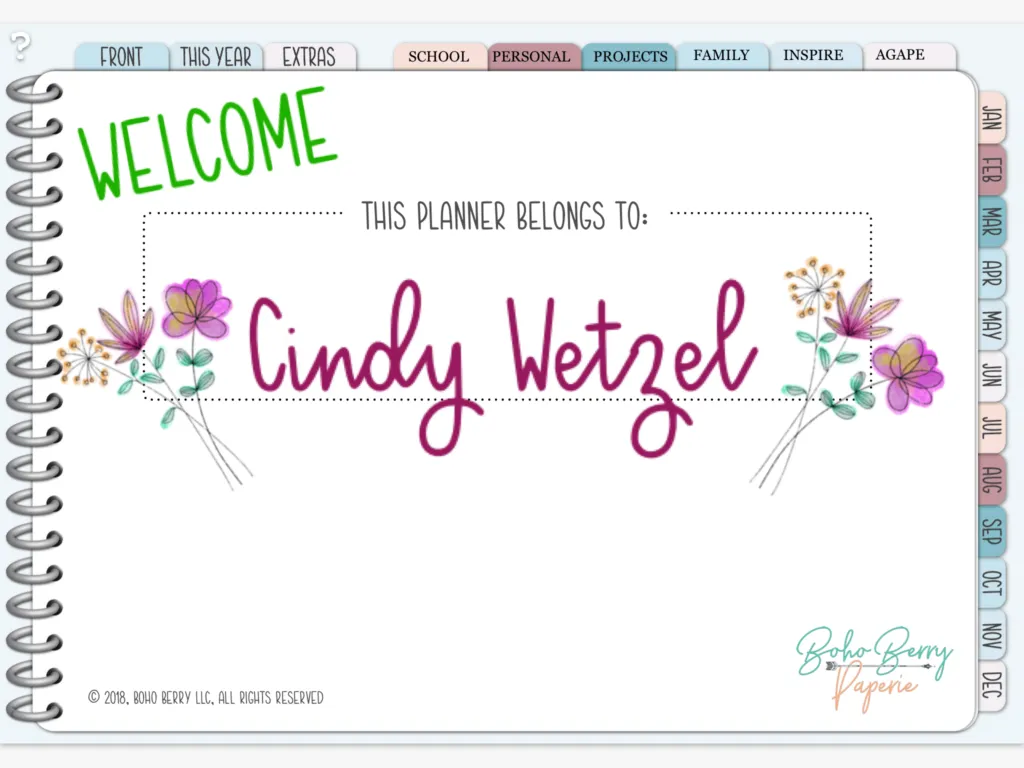
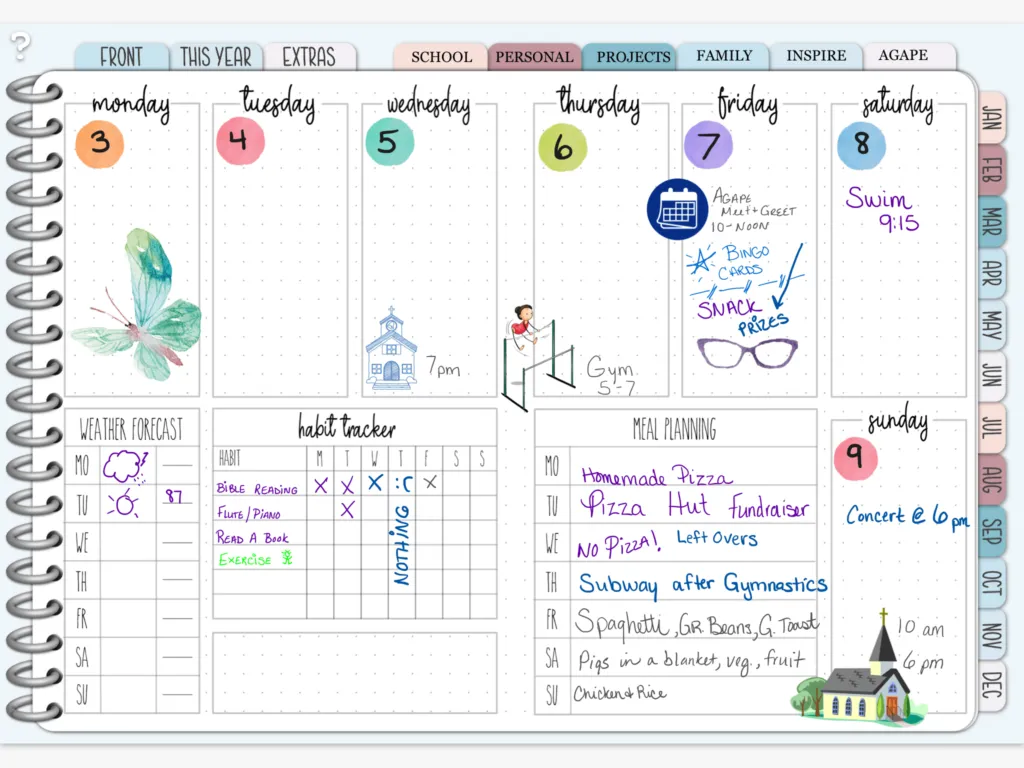
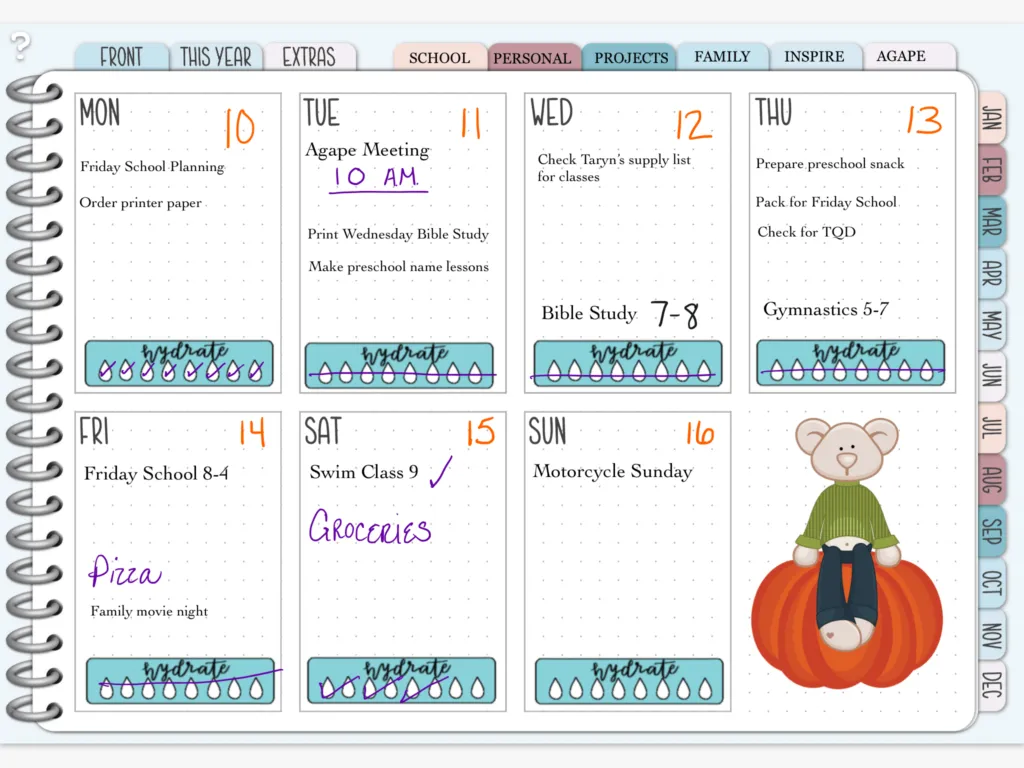
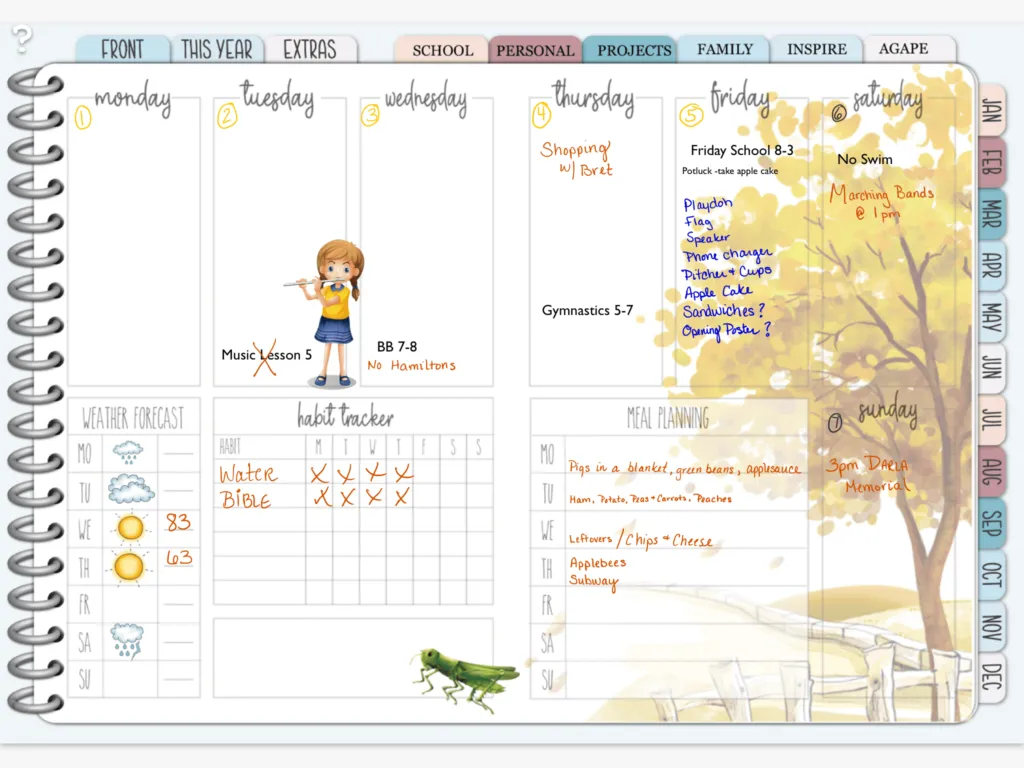
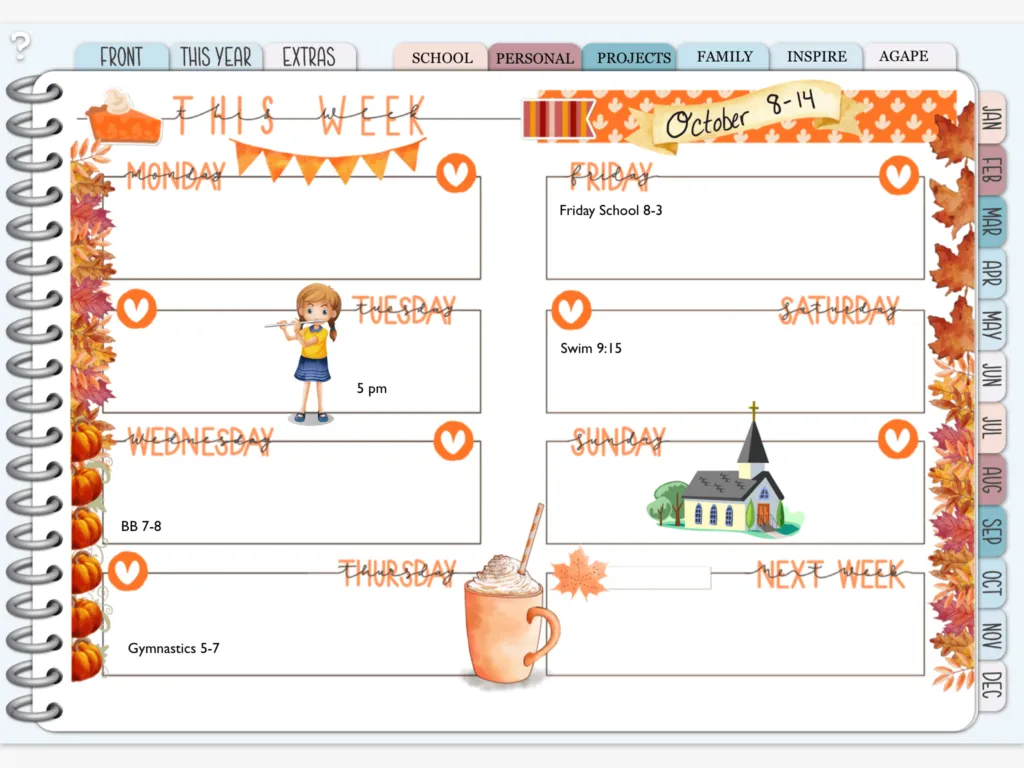
To Save Paper & Ink
My girls are practicing their math facts with timed drills. They love to do this and get upset when we skip a day! We were getting quite a pile of scrap paper from all of their daily drills.
Now we just open the math drill pdf in Goodnotes5. No paper, no ink, no “MOM, you printed the wrong page!”
- Go to the needed page.
- Choose ink color (this takes longer than the math drill).
- Start the timer and go.
- Child writes as many answers as possible in the time allowed.
- Check answers together.
- Clear the page if we want to do it again.
As a Homeschool Planner
I’m using the Big White DigiBujo dated planner by Jenny Gollan to plan our days. I love that I can plan by the month, week, or day and they are all connected with links. It’s also a great creative outlet for me. Adding color, pictures and stickers to decorate as much or as little as I want.
I previously used a planner from Kara Benz at Boho Berry and loved it too! The landscape planner in “Pebbles” color theme. This one is undated, so I plan to use it again. Especially the tabs. Unfortunately, Kara’s shop is no longer on Etsy.
Video introduction to Goodnotes 5
The Perks of Digital Planning & Organization
Let me know if you try out Goodnotes 5. It’s been an adjustment from Goodnotes 4, but I’m loving the new option to use my favorite fonts.
Love saving paper and ink by using math drills, notebooking journals, and worksheets digitally instead of printing. Such a great solution for my family!
Traveling with a digital planner and assignments is super easy. Just remember the charger!



